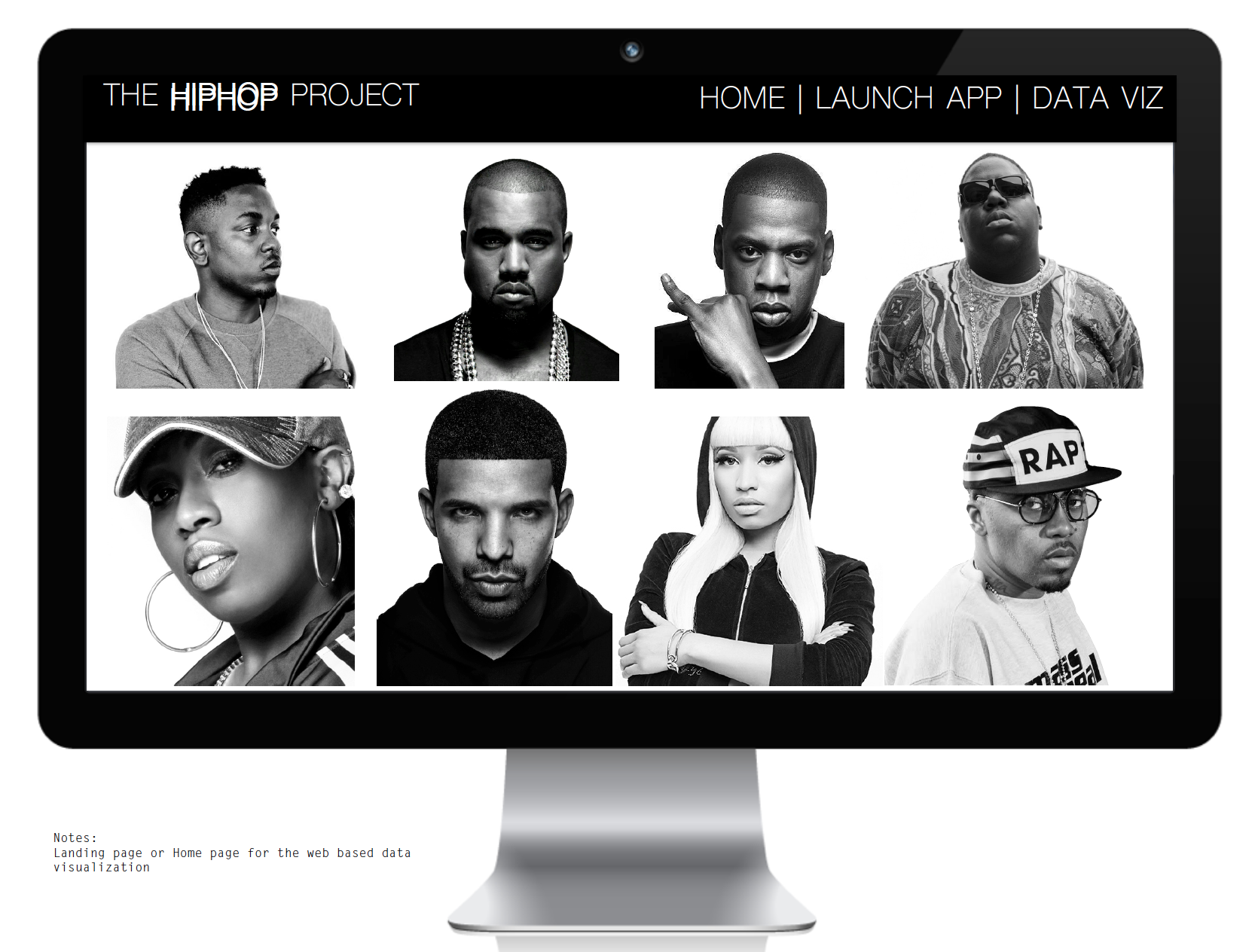Link to the website: http://www.rappersdelight.nyc/splash.html
The HipHop Project is the culmination of a month long research project in data visualization. It explores a variety of academic concepts including the museum as medium and contemporary black culture as a "fluid amalgamation of reciprocal influences: fine art overlaps with music, music overlaps with literature, literature overlaps with dance and beyond."
Rapper's Delight is a project undertaken as part of work for the Media Lab at the Metropolitan Museum of Art. Using the words from rap lyrics as key-word searches through the Met's digital archive of over 200,000 works of art, users can experience a curated "tour" of the work at the Met.
This project could engage any visitor who love rap music and provide them with a unique lens through which to view the museum's collection. It could allow visitors, who are already familiar with the Met, to see work that they may not have otherwise known existed. However, the key audience for this project are the young men and women who live just a few miles away who may have never had the opportunity to come to the Met. Rapper's Delight, is a way to offer the Met through the lens of the poetic and culturally relevant music that is Hip Hop and to engage in contemporary black culture.
The website URL RappersDelight.nyc is playing homage to the song Rapper's Delight by The Sugarhill Gang, largely considered to be the song that popularized Hip Hop music.
An ethnographic research study was conducted to determine the 13 rappers used in the project. Participants were asked two questions: (1) who their favorite rappers are and (2) who the most influential rappers of all time have been. The participants in the study are a group of cultural influencers including a Grammy Award Winning R&B singer, a comedy writer (and D.J.) who is known for writing on Late Night with Jimmy Fallon and HBO, and a crew from The Baisley Housing Project in South-Side Jamaica, Queens who are community leaders and activists.
This was accomplished using Javascript and was created using the Rap Genius API developed by Eddie Forson, the website Rap Genius, and the Met's API developed by the Met's Digital Media department.
API Links: